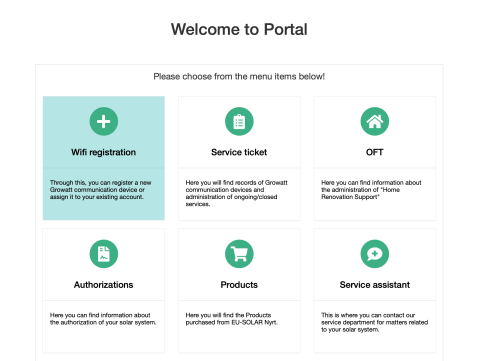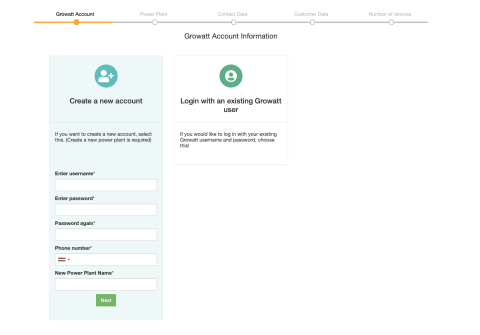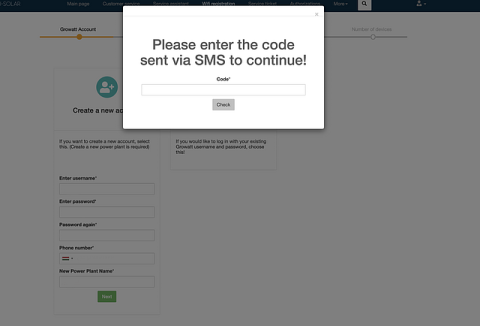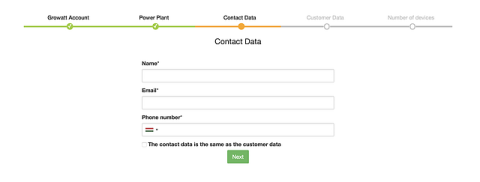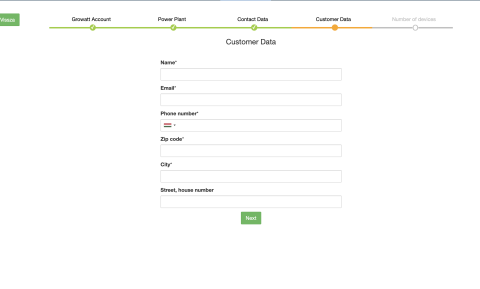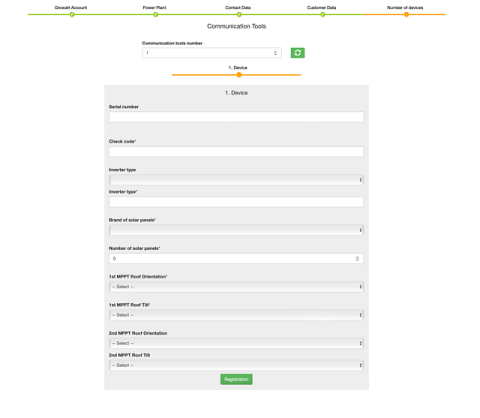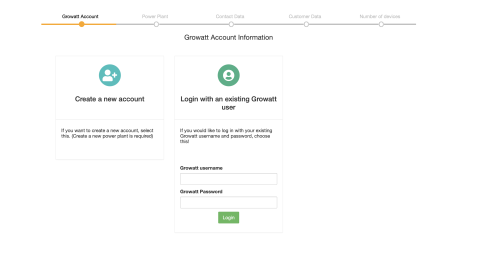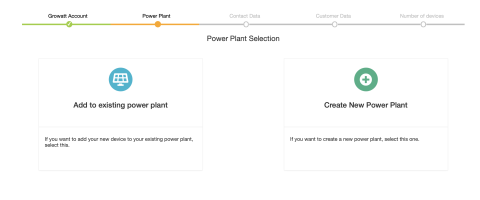Registration without a Growatt account
1. In the Customer Portal, click on "Wifi registration" to add your communication device:
2. Then select whether you want to add it to a new or existing Growatt account. For "Create new account", enter the username, password, phone number and plant name of your choice:
3. The system sends a verification code via SMS to the phone number you have entered , which you need to enter to proceed:
4. After verification, fill in the "Contact details" and "Customer details" sections:
5. Next, enter how many communication devices you have (1), so that when you press the refresh button (2), the corresponding number of forms will be displayed. Enter the data read from the device(s) into the system:
6. Press the "Register" button to complete the device registration.
Registration with an already existing Growatt account
1. In the Customer Portal, click on "Wifi registration" to register your communication device:
2. Next, select whether you want to add it to a new or existing Growatt account. If you select "Login with existing Growatt user", enter your username and password:
3. Add the device to the existing plant or create a new plant:
4. Having proceeded on, fill in the "Contact details" and the "Customer details" sections:
5. Next, enter how many communication devices you have (1), so that when you press the update button (2), the corresponding number of forms will be displayed. Enter the data read from the device(s) into the system:
6. Press the "Register" button to complete the device registration.