Registration
The Service Assistant account is available at https://portal.eu-solar.hu/ by registering as follows:
1. On the main page, select the option "Not registered yet?"
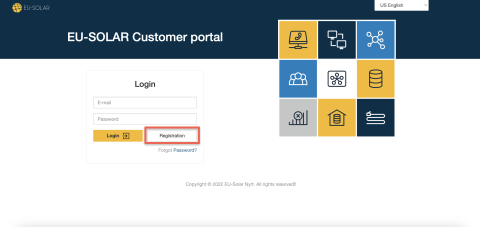
2. Complete the fields in the pop-up window, the "Register" button appears, which you can click to register.
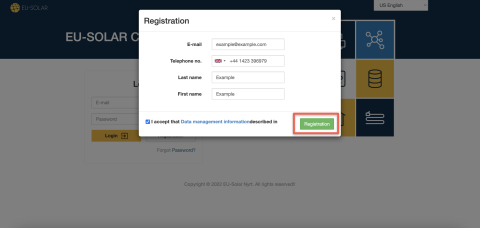
3. Following the completion of the registration process, a confirmation e-mail will be sent to the e-mail address you have provided, containing a link to the password required to access the customer portal.
Log in
To log in, simply enter the e-mail/password pair you provided during registration. After successful login, you can register your devices and the Service Assistant account is available for use.
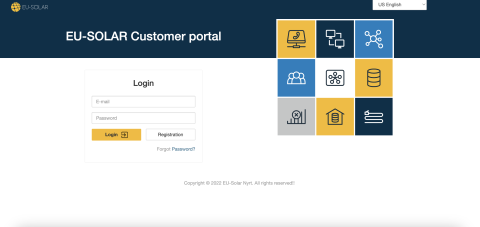
Using the Service Assistant
1. To use the service assistant in the customer portal, select "Service Assistant".
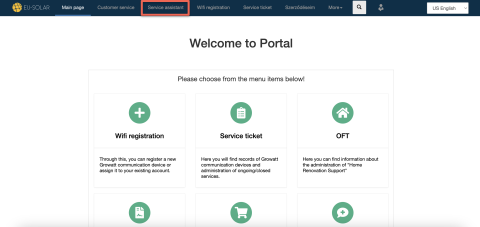
2. The first step in using the menu is to select the device type ( Communication / Inverter ).
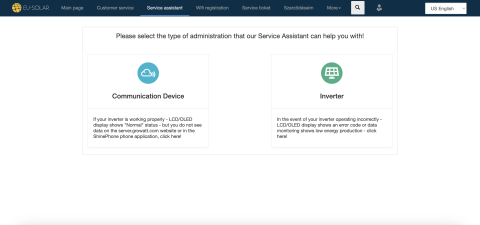
3. The process is the same for both types of devices, where the Customer details, the Contact details and then the Device ( Communication / Inverter ) details must be entered.
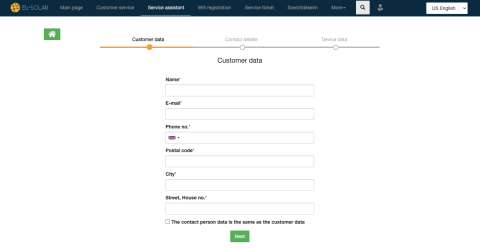
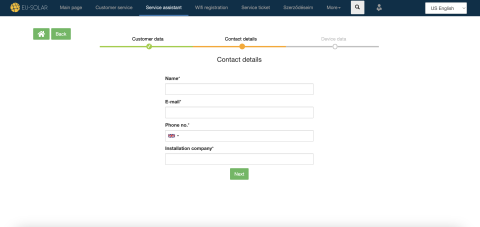
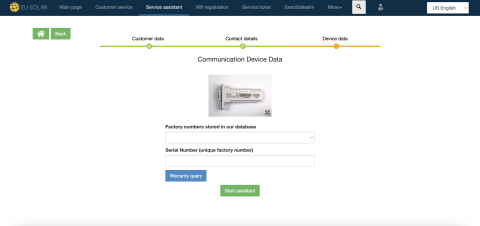
4. After providing the required data, by clicking on the "Start Assistant" the application starts and asks questions to diagnose the fault. (It is important to always choose and go with the most relevant question so that our technicians get the most appropriate information about the fault. Based on the answers received, the system will attempt to help you troubleshoot the fault.)